Windows 10 and 11 Terminology
Today, the use of computers and laptops has received significant attention worldwide, and a large part of people’s lives depends on this type of system. In the world of information technology, Windows 10 and 11 operating systems play a vital and key role as the central part of computers and smart devices. Given technological advances and increasing user needs, this version of Microsoft’s operating systems has provided society with new features and capabilities. This has led to Windows 10 and 11 monopolizing the market and becoming known as the most widely used version of Windows on the market.
Windows 10 has upgraded the user experience to a new level with its modern user interface and innovative features. Entering the new decade has also been accompanied by Windows 11, which offers users new features and different experiences with its beautiful design and significant changes in the user interface. Windows has become more advanced daily due to the advancements in today’s technology, and new features have been added to these versions. In the rest of this article, we will examine Windows 10 and 11 and their frequently used and specialized terms. Stay with us.
All about Windows
Windows is an operating system (OS) produced by Microsoft that is used on electronic equipment such as computers, laptops, tablets, and smart devices. This OS is designed to run programs, manage files, communicate with various devices, and provide a graphical user interface.
As a widely used operating system, Windows allows users to access programs, system settings, tasks, and features. New terms and technologies in each version enable users to use these powerful tools better and improve their computer experience.
Windows 10 and 11 are the latest versions offered by Microsoft that provide users with numerous features. These operating systems have special features due to the daily technological advances that can improve people’s user experience. In this regard, some specialized terms have been embedded in Windows, and people can improve their knowledge of how to work with Windows by learning these terms and gaining a better experience of using Windows. The terms used in Windows 10 and 11 are numerous, and people should be aware of these terms to learn how to operate the device optimally.

Why should we know the specialized modifications of Windows 10 and 11?
Today, with the entry of computers and laptops into people’s lives, our daily lives are tied to operating systems, especially Windows 10 and 11. In this regard, people should be aware of the specialized terms of Windows 10 and 11, which play a vital role in the optimal use of these operating systems. The main reasons why it is essential to learn Windows 10 and 11 terminology are as follows.
Facilitate the use of complex Windows features.
By learning Windows 10 and 11 terminology, users will be able to optimize their use of these operating systems’ advanced features. These terms help them use the complex features of this operating system quickly and accurately, directly impacting people’s quality of life.
Increase productivity
One method for increasing speed, accuracy, and efficiency when using a computer is to become aware of Windows 10 and 11 terminology. This allows users to achieve the highest efficiency level in the shortest time.
The importance of security and privacy
Today, creating a safe and secure environment in the world of technology is of great importance. Terms related to security and privacy enable users to improve and monitor the security of their systems. For example, learning about Windows Defender helps users use the best solutions to protect their data, significantly impacting people’s peace of mind.
Advancement in Technology
One thing that distinguishes Windows 10 and 11 from other operating systems is the numerous updates they receive. Windows 10 and 11 experience innumerable updates over time, and with each update, new extensions are added to them. By learning the terms, users quickly become familiar with the latest changes and benefit from updated features, contributing to technological advances.
Professional Growth
Another reason users must learn Windows 10 and 11 terminology is the importance of using a computer for personal development. In professional environments, being fluent in Windows 10 and 11 terminology is an essential skill. Learning these terms can help users be effective in their workplace as professionals.
The reasons mentioned are among the main reasons why many users want to learn Windows 10 and 11 terminology. In general, people who intend to work with computers, laptops, and other electronic devices should do their best to become aware of Windows 10 and 11 terminology.
Windows 10 and 11 Basic Terms
As we said earlier, many people use computers and laptops daily. Therefore, it is essential for users to be aware of the basic terms of Windows 10 and 11. Below, we will examine some basic terms of Windows 10 and 11.
Start Menu
The Start menu is part of the operating system that you can easily access to access programs, settings, tasks, and other features.
Taskbar
A bar that appears at the bottom of the screen and provides access to open programs, clock information, and running tasks.
Desktop
After logging in, the main Windows user environment is displayed. It is used as a background for running programs and icons.
File Explorer
A program that allows you to view and manage files and folders on your system.
Control Panel
An environment that allows you to configure and control some system features.
Settings
A part of Windows 10 and 11 that allows you to configure various settings for the system, network, privacy, and many other features.
Task Manager
A tool that allows you to view and control the status and performance of programs and processors.
Cortana
A Windows artificial intelligence system that allows you to execute voice commands, search the Internet, and get information related to calendars and messages.
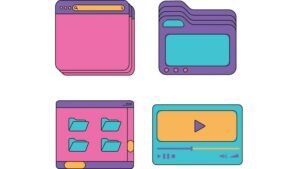
Update
A system update operation that adds new features and capabilities to the system and fixes security issues.
Notification Center
The notification Center is a section that displays notifications and alerts related to the system, applications, and other statuses.
Task View
A feature that allows you to switch between your applications and desktops and quickly switch between current tasks.
Snap Assist
A feature that helps you intelligently place applications and windows together and easily work on different tasks simultaneously.
Virtual Desktops
A feature that allows you to create multiple virtual desktops and work on them simultaneously.
Action Center
The Action Center is a section that provides notifications and alerts related to the system and applications. It also offers features such as quick settings and access to instant blocks.
Wi-Fi
A wireless communication technology that allows you to connect to wireless networks and use the Internet.
Bluetooth
A short-range communication technology that allows you to connect various devices to the system.
Hibernate
A state that puts the system in a powered-down state but saves the current information and state so that it can continue from the previous state when it returns to working mode.
Advanced Windows 10 and 11 terms
Of course, advanced Windows 10 and 11 terms can be more complicated. Here are some more advanced terms for you:
Windows Subsystem for Linux (WSL)
A feature that allows Windows users to run Linux applications inside Windows is considered one of the most valuable terms for programmers. This feature is one of the main features of Windows 10 and 11.
Dynamic Lock
Dynamic Lock is used when people want to access the end system via Bluetooth. This feature allows the user to lock or unlock the system automatically using Bluetooth devices.
Windows Hello
A biometric identification system based on a face or fingerprint that allows you to log in to the system without a password is called Windows Hello, which you should be aware of.
Windows Ink
A touch recognition and writing system that allows users to interact with Windows naturally using a stylus and other features.
PowerShell
An advanced command-line environment built on the .NET Framework that provides automation and system management capabilities. For this reason, professional users of this system should be familiar with this concept and term.

Windows Defender ATP (Advanced Threat Protection)
An advanced security service that proactively and diagnostically protects against complex and advanced threats.
Windows Autopilot
A management automation service that helps organizations simplify and streamline the Windows startup process to save time.
Windows Sandbox
A separate, secure environment that allows users to run suspicious programs or files in a protected environment.
Windows Memory Integrity
A security feature that protects against various security threats by carefully managing and controlling system memory.
Direct Storage
A technology that allows games to make the most of SSD storage capabilities and minimize game load times.
Windows Terminal
A command-line management tool that allows users to use multiple terminals simultaneously.
Abbreviated terms for Windows 10 and 11
The above concepts are known as the main terms used in Windows 10 and 11, but the main point is that the main terms are abbreviated.
OS
The abbreviation for “Operating System” refers to Windows 10 and 11.
UI
The abbreviation “User Interface” refers to the user interface, which refers to the appearance and interactive features of Windows.
GUI
The abbreviation for “Graphical User Interface” refers to the graphical user interface, terms related to the graphical appearance of Windows.

RAM
The “Random Access Memory” abbreviation refers to the terms related to the system memory.
CPU
The abbreviation “Central Processing Unit” refers to the central processing unit, which is related to the system processor.
GPU
Abbreviation for “Graphics Processing Unit” is a term used to describe a graphics card in a system.
SSD
The abbreviation ” solid state drive” is a term used to describe SSD-type permanent storage.
VPN
The abbreviation for “Virtual Private Network” is a term used to describe secure connections to other networks.
DNS
Abbreviation for “Domain Name System” is a term used to describe the translation of names into IP addresses, which is very important in people’s daily lives. Read more about this: What is DNS?
LAN
Abbreviation for “Local Area Network” is a term used to describe local networks.
HTTP/HTTPS
Abbreviation for “Hypertext Transfer Protocol” or “Hypertext Transfer Protocol Secure” is a term used to describe Internet communications. Read more about this: What is an HTTPS certificate?