What is Midjourney? How to use it?
What is Midjourney? How to use it? : Sometimes, a picture is worth a thousand words. But you don’t need a thousand words to design an image! Right now, all you need is Midjourney. This technology generates AI art from text.

This AI technology has revolutionized the way art is created.
What is Midjourney?
Midjourney is a research laboratory that explores new intellectual media. Its goal is to expand humanity’s imagination.
We are talking about the interactive robot Midjourney. This robot uses machine learning to generate images based on text. It is a standalone program on the Internet or other networks that can interact with systems or users. This program takes concepts and turns them into reality. Many similar technologies are also in development, including the DALL-E 2 AI.
First, describe what you want to see. The Midjourney bot finds images that match your description and combines them uniquely and artistically. The result is more than just a simple composition. Midjourney is an AI tool for image creation. It gives you a whole new creative tool.

How to try Midjourney?
Midjourney’s initial testing began in July 2022. With this wide availability, anyone can try out this new generation of AI art.
The Midjourney bot runs on a Discord server. To use the program, open the Discord site in your browser. You can also download the app on your smartphone. Follow the steps to sign up for an account.
Then, in your browser, go to https://midjourney.com and click “Join the Beta” to accept the invitation. Look at the Getting Started link and read the general instructions on using the AI bot.
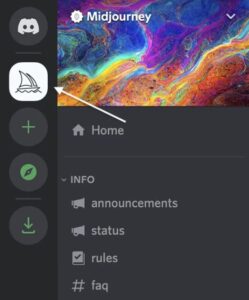
Returning to the Discord app, you should see the Midjourney icon in the left column, shaped like a white boat. Now, it’s time to get creative and artistic.
How to use Midjourney?
Click on the Midjourney app icon in Discord to go to the Midjourney workspace. In the left column, you’ll see a list of chat rooms. Start with one of the Newbie rooms.
In the Message field at the bottom of the page, type “.imagine/.”
Type in what you want to see. There’s no limit to how imaginative your request can be. You can enter topics, art styles, mood descriptions, etc. Enter an entire paragraph, a word, or your favorite song lyrics. The combinations are endless. Let your imagination run wild!
The bot recognizes some descriptions more than others. For example, the app isn’t very good at drawing dinosaurs. It makes them look more like aliens. But it’s excellent in steampunk! The beauty of machine learning is that the program can learn. By the time you read this article, it might be perfecting dinosaurs.

Descriptive Commands in Midjourney
Half the fun of working with Midjourney is writing commands. The bot is currently better at creating artistic images than photographic images. Sometimes, the results look like photographs, but more often, they look like paintings or drawings.
The result depends on the descriptive words you use. If you want to achieve a photo, describe an old photo, such as a plate or tin can design. The program has its style. At least you can’t accomplish a deepfake yet.
The bot knows many famous people. John Oliver was recently added to the list. As a result, users were busy creating the comedian’s photos on the server for the next 24 hours.
Your desired images should appear after a minute or so. Other people are also creating at the same time.
You’llBased on your request, you’ll get four options in a box. Select your favorite option by selecting the upscale (U) button below the image you want. The program will scale the selected image out of the box and make it larger. The V buttons also change the image.
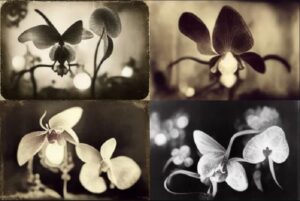
Users often perfect their images by running the program several times, modifying the descriptions, and trying different variations each time. By default, all images are in square format. For example, typing “ar 16:9-” changes the aspect ratio to a vast landscape, perfect for video screens.
If you want to see all your hand-made artwork, head to the Midjourney website and log in to your account. Your hand-made creations are on the home page; you can download them there.
Midjourney and Copyright
By default, images produced in Midjourney are public. This means that anyone can see what you create. You can even interact with other people’s work by promoting one of your favorites or requesting changes. Alternatively, you can view and learn from other creators’ requests. To use this app, you must accept the public nature of the platform. But if you can’t live in the open, you can pay a fee to make your account private.

Right now, the copyright for AI-generated art is ill-defined. You give the command, but the bot puts the image together. Art created with a free trial account is available under the Commons NonCommercial 4.0 Attribution International License. You can use the pictures if you profit from them and promote Midjourney.
If you have a paid account, you can use your art however you want. This means you can sell the images independently. However, the company can use your image. Since you created the images in a public forum, you don’t expect to use them exclusively. Copyright law is complicated at best. We’ll have to wait and see how AI copyright issues are resolved.
How much does it cost to work with this bot?
You can create your first 25 images in Midjourney for free. The Basic Membership monthly subscription lets you draw 200 images. With the Standard Membership, you get unlimited creative access and can get results faster. But you’re limited to 15 hours of server time. Corporate memberships are also available.
You can manage your subscription type by typing “info/” into the message bar.

Can Midjourney retouch photos?
Most photographers want to know if Midjourney can process photos taken with a camera. The short answer is no. It’s not an image editor or photo editing app. You can get images based on your photos and requests. But you can’t access a tool to process pictures you’ve taken yourself.

To create a new image based on an existing photo, start the request by entering the web address of your photo. Save the images to Dropbox or Google Drive and copy the relevant link. After the photo link, include some text describing the final product you want.
Finally
Midjourney’s AI is a powerful tool for creating artistic images. It doesn’t matter if you have drawing skills or a creative background. Describe your imaginary image and let the robot do the rest. Of course, you can’t always predict the output of Midjourney. You won’t always get exactly what you have in mind. But more often than not, you’ll end up with a cool image that you didn’t expect!
You won’t find photorealism here, but you can create conceptual and artistic images in various styles and let your imagination run wild.
You can control Midjourney to some extent. Of course, this control depends on how well you can verbally describe the artwork. This is difficult for many people. There’s also an element of chance and probability involved in the output of the artwork. It feels more like a game. You spin a wheel to see what you get.