How can you increase the crawling and indexing speed of your site?
increase the crawling and indexing speed of your site : Do you have a large site and want its changes to be seen quickly? You can optimize your news site. For this purpose, consider increasing or improving your site’s crawling and indexing speed. There are several ways to improve your site’s crawling speed. We will examine them in this article.
What is Google’s crawl speed?
Google crawl speed is the number of times that Googlebot visits your website. This rate varies depending on the type of website and your content.
If Googlebot cannot crawl your website correctly, your pages and posts will not be indexed.

Remember that you cannot force Googlebot to like your site!
Indexing is the placement and finding of your site pages in search engines, which happens after crawling.
Reasons for Slow Crawl and Indexing Speed
There are several possible reasons why Google is slow to crawl and index your site. The first reason is that if Google does not find enough (quality) links to your site, it will not consider your site necessary. Other technical reasons include having too much content on your site, being slow, or having too many errors.
Your site does not have enough authority.
When your site does not have enough quality inbound links, Google will not crawl it as quickly. This means that Google does not want to spend too much time on a site that is not very important. You will encounter this when your site is brand new.
So, when you need to increase the crawl speed of your site, start link building.
Technical Reasons for Slow Crawling and Indexing
Technical reasons for slow Google crawling and indexing can be divided into three groups:
- Your site is too slow.
- Too many errors or
- Too many URLs.

Your server is slow
Google crawls sites slowly, mainly because the sites themselves are slow. If your website is slow to respond to requests or downloads many large resources, Google may also intentionally reduce the frequency and depth of crawls (or limit your crawl budget) to prevent some operations and algorithms from being messed up.
Too many site errors
If you have many errors on your site for Google, Google will also start crawling slowly. To speed up the crawling process, fix those errors. Redirect those error pages to the appropriate URLs on your site with 301 redirects. If you don’t know where to find these errors, log in to Google Search Console (Webmaster Tools). If you can access your site reports, you can find errors with a tool like Screaming Frog SEO Log File Analyser. To prevent your site from crawling slowly, regularly look at your site’s errors and fix them.
When your site is frequently down, Google’s crawling will slow significantly. If the problem is with your hosting, change it. You can check your site’s uptime with a tool like Pingdom.
You have too many URLs
If you have too many URLs, Google may crawl your site more often, but it will never be enough. For example, this problem may be caused by faceted search navigation or another system on your site that generates too many URLs. Always crawl your site regularly to find out if this is the case for you. You can do this manually with Screaming Frog’s SEO spider or a tool like Ryte.
Here are some ways to speed up your site’s crawling and indexing.
12 Effective Steps to Speed Up Google’s Crawling and Indexing
Here are some things you can do to speed up Google’s crawling:
1. Add new content to your website regularly
Content is one of the most important ranking factors in search engines.

increase the crawling and indexing speed of your site
Websites regularly updating their content have a good chance of being crawled and indexed frequently.
To improve Google’s crawling speed, it is recommended that you post a certain amount of content on a regular basis, depending on the topic of your site.
Instead of adding new web pages, you can provide fresh content through a blog. This is one of the easiest and most cost-effective ways to produce content regularly.
You can also create and publish new video and audio content for variety.
2. Improve website loading time
Crawlers have a limited amount of time to index your website.
They won’t have time to check other pages if they spend too much time accessing images or PDFs.
To increase the loading speed of your website, consider smaller pages with fewer images and graphics.
Remember that video or audio files can be problematic for crawlers if uploaded poorly.
3. Add sitemaps to speed up Google’s crawling
Every piece of content on your website needs to be crawled, but sometimes, content takes a long time to crawl or, worse, never gets crawled.
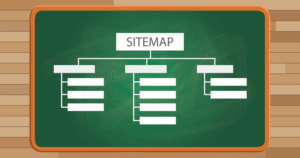
Creating and registering a sitemap is one of the essential tasks Google needs to do to identify your site.
A website is crawled efficiently with a sitemap.
Sitemaps will also help categorize and prioritize your web pages. Pages containing main content will be crawled and indexed faster than less important pages.
4. Improve server response time
According to Google, “You should reduce your server response time to less than 200 milliseconds.”””””
If Google suffers from slower loading times, your site visitors are likely to experience the same situation.
If your server response time is slow, optimizing the loading speed of your site pages is no longer essential, and your pages will still be displayed slowly.
In such a situation, Google will mention this on the “crawl rate” page of Google Search Console. You can set it to “Faster.”””””
Make the most of your hosting and improve your site’s cache.
5. Avoid duplicate content
Duplicate content reduces Google’s crawl rate because search engines can easily detect duplicate content.
Duplicate content is a clear indication of a lack of purpose and originality.
If your site’s duplicate content exceeds a certain level, search engines may penalize your website or lower your site’s search ranking.
6. Block unwanted pages via Robots.txt
If you have a large website, you may have content you don’t want search engines to crawl and index. Examples include admin pages and backend folders.
The Robots.txt file can prevent Google’s robots from crawling unwanted pages.
increase the crawling and indexing speed of your site
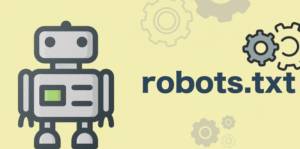
Using Robots.txt is simple but sometimes complicated. If you make a mistake in this area, your website may be removed from search engine results.
So always test it using Google Webmaster Tools before uploading your robots.txt file.
7. Optimize images and videos for crawling speed
Images will only appear in search results if they are optimized.
Crawlers cannot read images directly like humans.
Whenever you use images, use alt tags and provide descriptions for search engines to see. You can read Jannavita’s article on alt tags to learn more about alt tags.
The same concept applies to videos. For example, Google is not a fan of Flash and will not index it.
If you have trouble optimizing these elements, using them less or completely removing them is better.
8. Internal Links Within Blogs
When you link blogs within your blog, Google bots can crawl deep into your website.
Link older posts to newer posts and vice versa. This will improve Google’s crawl and indexing rate and help you get more visibility.
9. Use Ping Services
Whenever you add new content to your website, use a ping service to notify bots about the update.

increase the crawling and indexing speed of your site
This is the equivalent of waving a flag and asking search engines to check the new content.
Pinging is a good practice because it can significantly affect how quickly your pages are indexed.
While pinging is worth doing, it doesn’t guarantee results. You need to work on backlink building and follow SEO best practices.
10. Get rid of black hat SEO results
If you are considering black hat SEO tactics, remove all related results.

This process includes keyword stuffing, irrelevant keyword usage, spammy content, link manipulation, and other techniques.
Using black hat SEO techniques means exposing a low-quality site to crawlers. Only white hat techniques can increase Google’s crawl rate and indexing.
11. Build quality links to increase crawl speed
High-quality backlinks improve Google’s crawl rate and indexing. They are also the most effective way to rank higher and increase site traffic.
Even here, white hat link building is a reliable method. Avoid link rental, theft, or link buying.
The best way to get backlinks is through guest blogging, link building, and linking to resources.
12. Get as many social media shares as possible (social signals)
There is no evidence that social media shares affect search rankings, but they help new content index quickly.
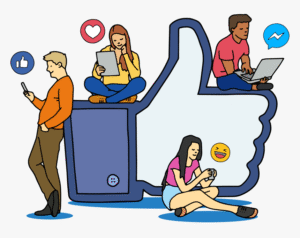
For example, Facebook does not allow bots to crawl non-public information, and Twitter does not allow crawling at all.
However, Google and Bing bots can access public information on social media. Hence, sharing your content helps your site get crawled and indexed.
increase the crawling and indexing speed of your site
Finally
Increasing the speed of Google crawling and indexing your site is possible, but it does not happen overnight. You have to be patient.
Apply the recommendations in this article to your entire website, and over time, you will see results. You will undoubtedly get more traffic to your pages as well.
What techniques do you use to improve your site’s crawl rate?
Resources
colorwhistle.com/increase-google-crawl-rate
yoast.com/how-to-get-google-to-crawl-your-site-faster
How to get rich?
Convert Voice to Video
Converting Photos to Paintings