How to register your business on Google?
How to register your business on Google? : In today’s world, everyone searches for everything they need on Google first. If someone wants to go to a new and good restaurant, they search its name on Google or try to choose the best restaurant from the restaurants on Google Maps. Google is a reference for people to find the authentic places they need. If you have a business or a shop and want to be more visible, one of the best things for you is to register your place of business on Google.
Our goal is to guide you through the straightforward process of registering your business on Google. You can easily place your business on the map by following the steps. Please note that this tutorial focuses on Google registration. You must follow their specific procedures for other navigation applications and online maps. By doing this, you’re effectively utilizing social media marketing.
How to register a location on Google?
You must create a business account to register your business location on Google. Creating a Google business account allows you to display valuable and accurate information about your business on Google to the public.
In the first step, you must log in to the Google My Business site. Then, you must try to create a new account with your Google account. If you do not use Google services, you can make an email. You can read the relevant content to learn how to create an email.
In the second step, you must enter general information about your business. For example, you must enter the country name, business name, address, contact number, etc. Make sure to enter the information completely and accurately. Although you can change it later, the process will be time-consuming.
In the third step, Google will verify the information you entered in the previous step. You will usually be sent an SMS or a verification code at this stage. After receiving this code, enter it into your application panel to complete your business registration. By doing this, you assure Google that you are real, but there is a big problem. Unfortunately, this method is not possible in Iran due to sanctions.
To bypass the sanctions, you must use several unique methods. These methods are not 100% accurate, but this solution usually works well. At this stage, you must use a virtual phone number for a country like the United States or other countries not under sanctions. To do this, you can get a virtual number from Iranian sites that sell it. Another method is to use blockers that have a fixed IP. With this, you can bypass Google’s sanctions and register your business on Google. If you’re unfamiliar with using a virtual phone number, it’s essentially a phone number not tied to a specific device or location, allowing you to receive calls and texts online. This can be useful for bypassing location-based restrictions like the Google registration process in Iran.
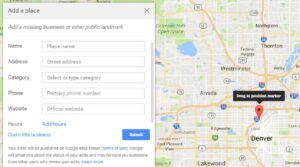
If you cannot use the above method to register your business, you can also use the method we will introduce below. However, the above process is much more accurate, and you can display more details about your business. So be sure to try the above method first. If it is difficult for you, you can use the second method.
You must first log in to the Google Maps site to use this method. You can use your Gmail account to log in or create a new Gmail.
At this point, enter your business address on the left to log in to Google. You can enter this address in general, for example, Iran Tehran, and then enter your business’s exact and primary address. After finding your business’s actual location, right-click on that area, click the add a missing place option, and enter your business information.
At this stage, you must confirm that you own the point added to the map.
In the final step, click on the share option. This will allow you to display your address on your site or in advertising banners.
Who registers their location on Google?
Anyone who has a business or organization can register their business on Google. If you have an online business, you must register your location on Google. Many people, especially those who use Google on mobile, will first visit Google Maps and contact you. So, be careful when registering your online business on Google, as it is essential. This is also one of the most crucial methods of digital marketing and link building in the form of white hat SEO. White hat SEO is a prime example of using ethical and legitimate strategies to improve a website’s search engine ranking and register your business on Google.
Even if your business is not online, you should do this because your phone number and the address of your business days are registered, and your location is a map. So, do not ignore these things; register your business location on Google. Also, seeing businesses that have positive comments from people will give new customers a better feeling. The next point is that you should not think that only B2C businesses need to be registered; factories can increase their sales by doing this.
Benefits of registering a business on Google
Registering a business on Google has many benefits. In this section, we will share some of these benefits that are very useful for expanding your business. By registering your business on Google, you can attract many customers. You do not necessarily need to have a website. People interested in the services or products you offer will contact you.
This is entirely free, and you will prepare a large banner for the entire city where you operate. If you are a language training institute, someone searches for a language institute, and you have worked on Google Maps, you will be seen. These people who need you will contact you. The more reviews you have on Google, the more credibility you will gain for the service or product you sell. So you will be more valuable to people. So you should trust this new criterion, even though it may not be very accurate, and gain credibility through this.
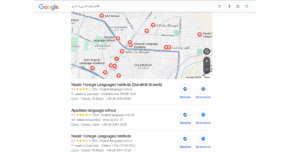
If you have an online business and a website, you can increase your SEO using Google Maps. In this way, people will first pay attention to Google Maps, and after seeing the positive reviews, they will enter your site by clicking on the URL you provided. Google Maps can be a powerful tool for improving your site’s SEO, as it allows for a direct link to your website and can enhance your site’s credibility and visibility in search engine results.
Setting your working hours on Google Maps reminds customers when you are active. This will decrease the number of people who ask you this question. If someone visits you outside of working hours, they cannot be upset with you because you have determined your business’s working hours in advance and informed people.
Is it enough to register a location on Google?
Be careful that registering a blank business on Google is not enough. You must ask your customers to leave a review for your business. The more reviews you have, the higher your score, the better your business will ultimately rank on Google. So you must ask your customers to leave their reviews for you.
Be careful if you try to leave a review with different emails. Google will recognize it and may even penalize you. Ultimately, it is enough for each person to leave two reviews with different emails. More than this, it can be problematic for you, and Google will no longer display your business location on Google Maps. You can also make navigation easier for your users by adding your business address to Google Maps.

Final Words
In this context, we talked about the importance of registering your business location on Google Maps and taught you a step-by-step tutorial on registering your location on Google. Be aware that if you want to increase your customers, you must use new marketing methods. One of these methods is registering your business location on Google that you learned. The next point is that the benefits of this are not just visibility; as we mentioned in the content, things like building trust, impacting external SEO, and making navigation easier for people can all be done thanks to this.
We hope that our training on this content has been helpful to you and that you have been able to use it effectively. If you already have a history of registering your location on Google or were able to do this using our training, be sure to write us your opinion. Also, please share your questions about this topic with us so others can use it.