The Best Tools for Working from Home and Remote Work
Many people were forced to work from home as recently as a year ago due to the coronavirus pandemic. Either their team has switched to remote work, or they lost their jobs and found the opportunity to work from home.
Working from home may seem easier than working in person, but it has challenges. You no longer have to worry about commuting or formal attire, but communicating and coordinating with colleagues can become a hassle. Managing your work-life balance can be a distraction, especially if you have children.

Many apps make working from home easier. These tools make it easy to communicate with team members, collaborate on a file, balance work, and home life, or keep work data secure. In this post, I will introduce some apps to make working remotely easier for individuals or teams.
1. Slack
Slack is one of the best communication apps for teams if you need to work as a team at home. You can create a personal team space to chat and share files. You can also create channels to discuss different projects and even private channels to discuss topics with limited members.
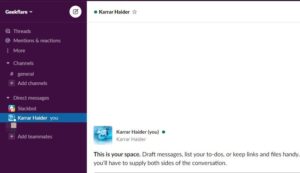
Team chat, file sharing, and channels are completely free features that are enough for a small team. If you have a larger team or want more features, upgrading to a premium plan is worth it. Some of the benefits of the premium plan include unlimited history, unlimited third-party app integrations, connecting with other organizations on Slack, sending data, group video calls, screen sharing, and more.
The tool is available on the web, on Windows, macOS, Linux, Android, iOS, Chrome, and Firefox.
2. Zoom
Zoom offers many ways to communicate by video. While working from home, its video conferencing is perfect for businesses large and small. The tool allows you to hold video meetings with hundreds of participants simultaneously and in real-time.
You can hold free meetings with up to 100 participants for 40 minutes, while Zoom allows unlimited one-on-one meetings.

If you want to host more participants or have a meeting that lasts up to 30 hours, the paid packages are for you. Depending on your plan, you can save meeting recordings, create meeting minutes, have custom company branding, get phone support, language translation, and more.
The paid plans also include add-ons like cloud storage and large meetings with up to 1,000 participants, which can be purchased separately. The tool is available on the web, Windows, Linux, macOS, iOS, Android, Chrome, and Firefox.
The Best Tools for Working from Home and Remote Work
3. Google Drive
Apart from storing and sharing data, the Google Drive office suite is essential for working from home. Dedicated apps allow you to create documents, spreadsheets, presentations, and more for free. This tool also allows you to collaborate with other team members on creating and managing a file using collaboration features like comments, annotations, history, suggestions, and more.
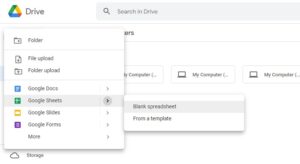
You get 15 GB of free storage to manage all your data, and you can upgrade this space if needed. Store your documents in Google Docs; this makes it easy to collaborate on files.
You can also try Google Workspace, which offers email, Drive, chat, meetings, and more to manage your online business. It is also available on the web, Android, and iOS. Of course, keep in mind that this service is paid.
4. LastPass
When you work from home, you depend on more online services, so you must manage more details to log in. Having a password manager like LastPass is essential, as remembering different, strong passwords for each service is impossible.
LastPass automatically stores all your login details in an encrypted repository and logs you in when necessary.
The tool has several features to make password management easy. In the free version, you can store unlimited passwords and sync them across multiple devices, such as your PC or phone. You can also generate strong passwords, share passwords securely with someone, and save notes like addresses or credit card numbers.
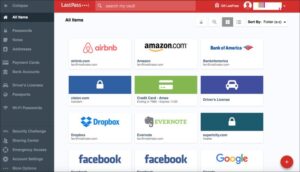
While the free version is enough for most people, the paid plans offer many more features. These include password sharing with multiple users, 1GB of note-taking storage, a dedicated security dashboard, emergency access, sync across devices, and more.
The tool has extensions for all popular browsers and is available on Android and iOS.
The Best Tools for Working from Home and Remote Work
5. Pomotodo
Losing focus is another big problem when working from home and remotely. Pomotodo is a great app to help you focus on your work and enjoy short breaks.
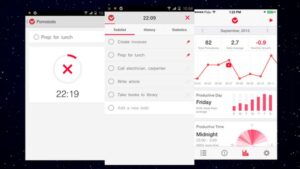
Pomotodo has a timer to follow the Pomodoro technique and manages work by tracking tasks and collecting ideas. You can create a to-do list, track tasks, add notes, set reminders, create timesheets, and get detailed statistics of your weekly work.
If you like the Pomodoro concept, Pomotodo is a great app to integrate into your work life. You can also try RescueTime or other time-tracking software.
The tool is available on Windows | Mac OS | Android | iOS, and Chrome.
6. myNoise
Another app that can help you focus and achieve relaxation is myNoise. This white noise web app offers hundreds of different and valuable white noise tracks. The website has functional categories, such as “I want to sleep,” “I need to stay focused in a noisy environment,” or “I’m a writer who needs inspiration,” etc.

Find just the right category to achieve your goal. The song playback screen has several sliders for adjusting the sounds. Below the sliders, there are buttons for adjusting the volume, animating the sliders to change continuously, adding an alarm, setting a timer, and resetting.
The myNoise app is definitely the most comprehensive and highly customizable. Best of all, it’s completely free and ad-free. It’s also available on the web, Android, and iOS.
The Best Tools for Working from Home and Remote Work
7. Avira Prime
Securing your computer and online activity is another big concern for remote workers. Office work often involves sensitive information; when you bring it home, you must ensure your PC is safe. Avira Prime is an excellent solution for all your security needs.

This tool protects your computer from malware and online attacks and scans it for viruses. It can also manage your passwords and sync everything across all your devices. Overall, if you want an all-in-one security solution, you won’t be disappointed with Avira Prime.
This tool is available on Windows | Mac OS | Android and iOS.
8. Time Doctor
If you’re a team manager looking to monitor your team members, try this app. With Time Doctor, you can track someone else’s computer activities. With it, you can track time spent on a project, create a to-do list, take screenshots, track other programs and URLs accessed, and more.

With it, you can ensure your team does exactly what you told them to do. The app will also notify them to stop if they get distracted. It can also track interruptions based on the time you set. Time Doctor’s advanced reporting feature lets you get a complete report of each member and their productivity. This tool doesn’t have a free version, but you can try it out using a 14-day free trial.
This tool is available on Windows | Mac OS | Linux | Android | iOS, and Chrome.
The Best Tools for Working from Home and Remote Work
9. Greenshot
While taking screenshots on a PC is essential, working from home becomes even more critical. Apart from sharing screenshots, this tool helps exchange ideas with teammates and establish better communication.
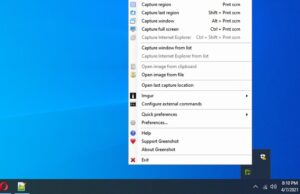
This app can take screenshots from different areas of the screen and quickly share them using several methods. You can paste the screenshot directly into a chat, share it via Imgur, send it to another app, or automatically save it to your desired destination. You can also annotate the image using a number of built-in editing tools. It is also available on Windows and Mac.
10. Timezone.io
Knowing the exact time in each zone is essential for proper synchronization if your team members live in different time zones. The Timezone.io tool makes it easier to keep track of time zones by showing them in one place and listing each team member in their respective time zone.

The web app allows you to register the name and picture of each team member, and Timezone.io will display them all together. The tool is available on the web.
Finally
Most apps have free versions suitable for working from home, individual remote work, or small teams. Getting a paid version for each member is necessary if you work with a large team. In my experience, Zoom and Slack are great tools for team coordination. Slack can handle all project discussions, and Zoom can make holding mass video meetings a snap.
Source
https://geekflare.com/wfh-productivity-apps