14 Reasons Why Google Isn’t Indexing Your Website
Why Google Isn’t Indexing Your Website : Is Google having trouble indexing your website? There are many issues in this regard. Here are 14 reasons why your site isn’t indexed and how to solve them.
By fixing the following problems, Google can re-index your site pages.
1. You don’t have a domain name
The first reason your site isn’t indexed is that you don’t have a domain name. You may also be using the wrong URL for content for content that isn’t set up correctly in WordPress.
If this has happened to you, there are easy solutions.
Check if the site address starts with “https://XXX.XXX”. Someone might type an IP address instead of the domain name and be redirected to your site.
Also, your IP address might not be redirected correctly.
One way to fix this problem is to add a 301 redirect from the WWW versions of the pages to the relevant domain. When people try to search for something like your site name, we want to get to your physical domain name.
It’s very important to have a domain name. If you want to rank and compete on Google, don’t forget about it.

2. Your site is not mobile-friendly
Since Google introduced Mobile-First indexing, having a mobile-unfriendly website contributes to your site not being indexed by Google.
No matter how great your website content is, it will lose rankings and traffic if it is not optimized for viewing on a smartphone or tablet.
Mobile optimization isn’t complicated. Adding responsive design principles like Fluid Grid and CSS Media Queries can help meet user needs.
First of all, test your site using Mobile-Friendly Testing tools.
3. Your programming language is too complex for Google
If you use a programming language in a complex way, Google will not index your site. The language doesn’t matter; it can be old or even updated, like JavaScript. They should be fixed as long as the programming settings are incorrect and causing crawling and indexing issues.
If your website doesn’t meet the Mobile-Friendly Testing Tools standards, they offer many resources with instructions on the types of design features of a responsive web page.
Why Google Isn’t Indexing Your Website
4. Your site loads slowly
Slow sites make Google less likely to show them in its top results. Several factors are at play if your site takes a long time to load.
Maybe your page has too much content that the user’s browser can’t handle, or you’re using an old server with limited resources. Either way, you need to take steps to reduce your site’s load time.
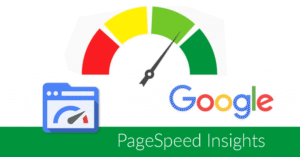
Solutions:
- Use Google Page Speed Insights. This tool shows you which parts of your website need improvement. It analyzes your webpage in five key performance areas (which are crucial for fast-loading sites), such as minimizing connections, reducing load volume, using browser cache, etc., and suggests how you can improve each aspect.
- Use a tool like webpagetest.org. This tool will tell you if your website is loading fast enough and allow you to see the internal and problematic elements of the site in detail.
- Use Google Page Speed Insights again to see where you can improve your site’s loading times. For example, it might be worth looking into a new hosting plan with more resources (dedicated servers are much better than shared servers). Or use a CDN (content delivery network) service that serves static content from caches in multiple locations worldwide.
Ideally, your page speed should be 70 or higher. As close to 100 as possible is ideal.
Why Google Isn’t Indexing Your Website
5. Your site has limited good content
Writing good content is crucial to Google’s success. If your content doesn’t match the levels of your competitors, you’ll have significant problems even reaching the top 50.
Content less than 1,000 words usually doesn’t perform less well than more than 1,000 words.
You might be asking yourself: aren’t we a content company, or does word count matter? No, it doesn’t. But, regarding competition, ensuring you write good content is key to success.
You need good, informative content. It should answer questions, provide information, or take a different perspective than your competitors.
If it doesn’t meet these standards, Google will likely find another site with better-quality content.
Suppose your site isn’t ranking highly in Google search results for specific keywords despite following SEO best practices, such as adding relevant keywords throughout the text. In that case, thin pages may be a significant problem. You should be putting more than 100 words per page!
Thin pages can prevent Google from indexing your site because they don’t link to unique content and don’t meet your competitors’ minimum quality level.
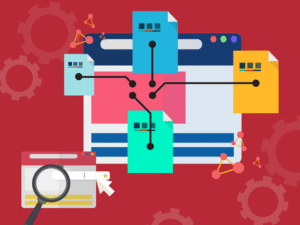
6. Your site isn’t user-friendly
Having a user-friendly and attractive site is crucial for good SEO. If visitors can easily find the content they’re looking for and navigate your website without feeling frustrated or overwhelmed, Google will rank your site higher in search results.
Google doesn’t want users to spend a lot of time on a page that takes forever to load, has confusing navigation, or is too difficult to use due to too many distractions (like ads at the top of the page).
On a shopping site, if you only list one product per category instead of multiple products, this could be a reason why your content isn’t ranking well in Google! Not only should you target keywords in each post, but you should also make sure that all posts or pages are relevant to the topic.
Do people like to share your blog? Are readers amazed by your content? If not, then that’s why your site isn’t indexed.
Ensure all products are listed in each relevant subcategory so that users can easily shop without navigating through a complicated hierarchy.

7. You have a redirect loop
Redirect loops are another common problem with your site not being indexed. A simple typo usually causes these and can be fixed by following these steps:
Find the page that is causing the redirect loop. If you are using WordPress, find the HTML source of one of your posts on this page or your .htaccess file and look for “Redirect 301” to see which page it is trying to redirect traffic from. Also, fix any 302 redirects and ensure they are set to 301.
Use “find” in Windows Explorer (or Command + F on Mac) to search for all files containing “redirect” until you find the problem.
Fix any typos so that the URL doesn’t point to a duplicate URL, then use the redirect code as follows:
Status codes like 404s don’t always show up in Google Search Console. You can find s404 status codes and other errors using an external crawler like Screaming Frog.
If everything looks good, use Google Search Console to crawl your site and resubmit it for indexing. If new warnings need attention, wait a week before checking with Google Search Console again.
Google can’t update its indexes daily but tries every few hours. This means that sometimes, even though your content has been updated, it may not show up right away. Be patient! It should be indexed soon.

8. You are using plugins that prevent Google from crawling your site
One such plugin is robots.txt. If you set your robots.txt file to index via this plugin, Googlebot cannot crawl it.
Set up a robots.txt file and do the following:
When creating the file, set it to public so crawlers can access it without restrictions.
Make sure that your robots.txt file does not contain the following lines:
User-agent: *
Disallow: /
A forward slash means that the robots.txt file blocks all pages from the site’s root folder. Your robots.txt file should look more like this:
User-agent: *
Disallow:
Leaving the Disallow line empty tells crawlers that anyone can crawl and index any page on your site without restrictions (assuming that specific pages have been marked as not indexable).

9. Your site uses JavaScript to serve content
Using JavaScript (JS) is not a complicated issue that will prevent your site from being indexed. There is no single rule that says JavaScript is the only thing that causes problems. You need to inspect your site and identify the issues.
It becomes a problem where JS is preventing crawling by doing something obscure.
If you have rendered HTML vs. raw HTML and a link in the raw HTML that is not in the rendered HTML, Google may crawl and not index that link. That’s why checking for issues with rendered HTML vs. raw HTML is so important.
If you’re looking to hide JS and CSS files, don’t do that. Google has indicated it wants to see your JS and CSS files when crawling.
Google wants you to keep all of your JS and CSS crawlable. If you’ve blocked any of those files, you should unblock them and allow full crawling to give Google a complete view of your site.
Why Google Isn’t Indexing Your Website
10. You haven’t added all domain attributes to Google Search Console
If you have more than one version of your domain, especially if you’ve changed the URL from //: HTTP to //: HTTP, you need to add and verify all domain changes to Google Search Console.
You need to ensure you don’t miss any domain changes when you add them to GSC.
Add them to GSC and verify your ownership of all domain attributes to ensure you track the right qualities.
This isn’t much of a problem for new sites just starting.

11. Your meta tags are set to Noindex, Nofollow
Sometimes, out of sheer bad luck, meta tags are set to noindex or nofollow. For example, maybe your site has a link or page that was indexed by Google’s crawler and then removed before being changed to noindex or nofollow in your website’s backend.
As a result, that page may not be indexed again, and if you use a plugin to prevent Google from crawling your site, that page may never be indexed again.
The solution is simple: change every meta tag that contains the words noindex and nofollow, and use index, follow instead.
However, if you have thousands of pages with these meta tags, your job will be difficult. In the end, your site’s performance will improve.
12. You’re not using a sitemap
You should be using a sitemap!
A sitemap is a list of all the pages on your site and one of the ways Google finds your content. With the help of this tool, you can ensure that every page is crawled and indexed by Google Search Console.
If you don’t have a sitemap, Google will go blind! Unless all of your pages are already indexed and getting traffic.
However, it’s important to note that HTML sitemaps are deprecated in Google Search Console. Today, the preferred format for sitemaps is XML sitemaps.
You use a sitemap to tell Google which pages on your site are essential and that you want to submit them regularly for crawling and indexing.
Why Google Isn’t Indexing Your Website
13. You’ve been penalized by Google in the past and haven’t cleared the penalty yet
Google has repeatedly stated that penalties can be a burden on you.
If you’ve been penalized in the past and haven’t cleared it, Google won’t index your site.
The problem is that there are ways to get penalized, but many people don’t know how they got penalized or can’t make those changes anymore. Some people also think that simply deleting pages and putting the old content on a new site is enough, but that’s not the case.
If you’ve been penalized, thoroughly cleaning up your previous actions is the safest. You’ll need to create entirely new content and rebuild the domain from scratch or do a complete content overhaul. According to Google, fixing a penalty takes just as long as filing a penalty.

14. Your Technical SEO is Terrible
Doing technical SEO right is valuable because it makes Google and its users interested in you.
Let’s take a look at some common technical SEO problems and solutions.
Problem: Your site doesn’t have access to Core Web Vitals numbers.
Solution: Technical SEO helps you identify problems with Core Web Vitals and provides a way to fix them. Don’t rely on a strategic audit alone. You’ll need a full technical SEO review to uncover complex and straightforward issues.
Problem: Your site has crawl and indexing issues.
Solution: These issues can be incredibly complex and require great technical SEO to uncover and fix. You need to identify these issues if you find yourself getting zero traction or no performance on your site.
Problem: Your site’s robots.txt file inadvertently prevents crawlers from accessing important files.
Solution: Again, technical SEO comes to your rescue here. Some sites are so deep in the sand that you may have to delete the site and start over. Of course, nuclear destruction isn’t always the best option. This is where you need an experienced technical SEO expert.
Conclusion
Identifying non-indexing issues is a challenge, but it’s worth solving.
Content, technical SEO, and links are critical to your site’s continued performance. However, other SEO elements won’t produce results if your site is not being indexed.
Don’t forget to optimize every page of your website for relevant keywords! The better Google can crawl, index, and rank your site, the better results you’ll get.
Source
https://www.searchenginejournal.com/definitive-list-reasons-google-isnt-indexing-site